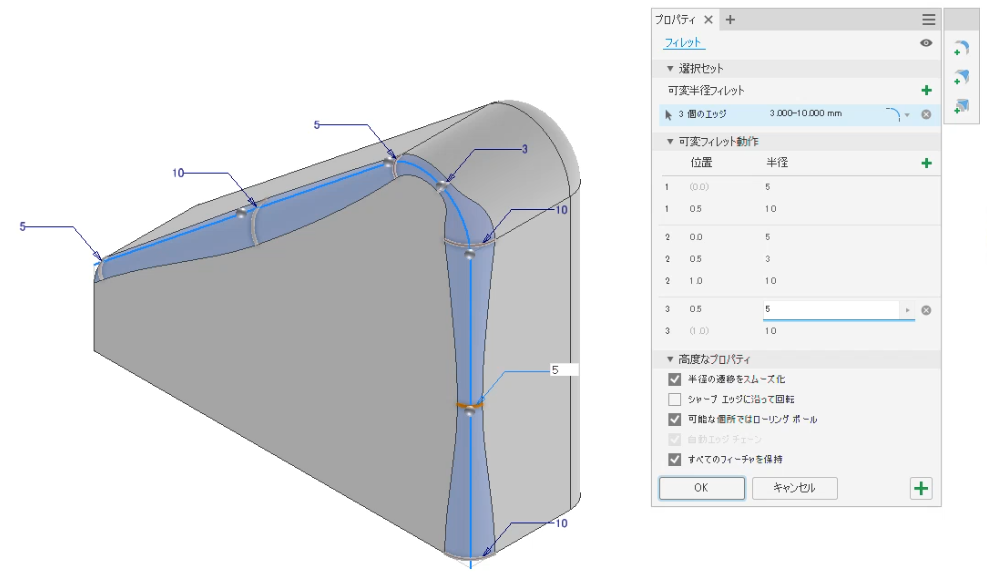AutoCADにおいて、3Dメッシュモデルファイルを軽量化する方法について検証を行いました。
AutoCADで3Dモデルを作成する場合、ソリッド、サーフェス、メッシュの3つの方法があります。
機械部品のような単純形状の組み合わせの場合、ソリッドが多様されますが、複雑な局面形状が必要となる場合には、サーフェスやメッシュを利用します。
曲面形状でファイルの軽量化が求められる場合の方法として、メッシュのスムーズ化とブロック化について、複数のファイルサイズファイルを比較しました。
直径100mm、高さ100mmのメッシュ円柱形状をスムーズレレベルを4としています。
Lightweight 3D mesh models
I have examined ways to reduce the weight of 3D mesh model files in AutoCAD.
There are three ways to create 3D models in AutoCAD: Solid, Surface, and Mesh. For combinations of simple shapes, such as machine parts, solids are most often used, while surfaces and meshes are used when complex aspect geometry is required.
I compared several file size files for mesh smoothing and creating block as a method for curved surface geometry where file weight reduction is required.
A mesh cylinder shape with a diameter of 100 mm and a height of 100 mm is used with a smoothness level of 4.
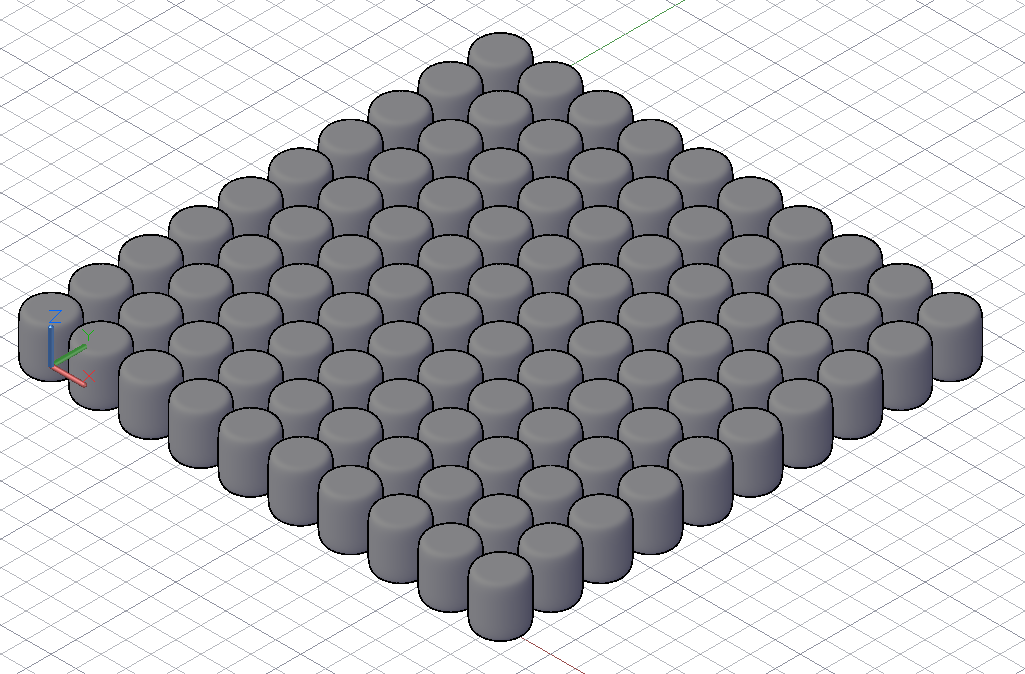
そのまま100個複写した場合のファイルサイズ:2,580KB
ブロック化後、複写した場合のファイルサイズ:79KB
ブロック化しない場合に比べて約33分の1のサイズになりました。
メッシュモデルをスムーズ化するだけでも、ファイルサイズは大きくなるので、数量が多い場合にはブロック化が有効であることがわかります。
File size when 100 pieces are copied as is: 2,580KB
File size when copied after creating block: 79KB
Compared to the case without creating block, the file size is about 1/33 of the original size.
Since the file size increases even if the mesh model is just smoothed, creating block is effective when the quantity is large.